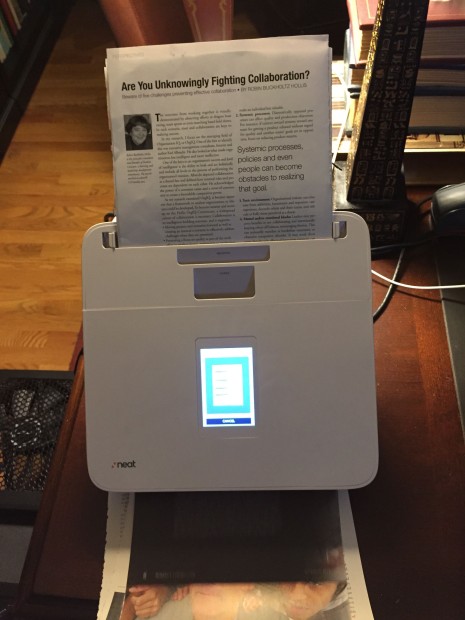I recently wrote the first in a series of posts about my attempt to turn 2015 into My Year of Living Paperlessly at iPhone Life.
I am trying to document what I’m doing as I take each step. This post focuses turning magazine pages into learning documents.
But let me step back first. I have, for years, kept files of magazine articles. Some of those have already been scanned by topic. I had files that went back to the early 80s. My ancient files on creativity and innovation are all digital now.
But magazines continue to arrive. Although I have tried to transform most of my subscriptions to pure digital, sometimes its actually cheaper to subscribe to paper and digital, with digital being more expensive by itself (I don’t understand that business model either except as an attempt to elongate legacy advertising models).
So here is what I’m doing now: tearing out the articles as I always have. But with my Neat Connect, I am now placing them in the scanner, scanning in color with two-sides, and combining all of the pages into one file. At the end of the process I end up with a PDF of just the articles I want from magazines like Wired and CIO, Fortune andWorkforce. This becomes a personal learning document, and with the Neat technology, it completely indexes the files. Although it would seem faster to just screen capture from digital files, putting them together takes more time than scanning. Running a stack of pages through the scanner ends up with a single PDF and it runs pretty much unsupervised (just hit send at the end of the scanning process). Do keep in mind that Neat only manages about 50 pages at a time. You could also do this with a dual-sided scanner, but flimsy magazine articles often don’t hold up to the process of scanning on a duplex scanner.
Clip the magazines as they come in so you don’t get overwhelmed by stacks of magazines. I suggest you create scans weekly or monthly in order to retain context. If you scan the articles by topic rather than date you’ll probably end up with too many small runs, and you’ll also create a paper file system to accumulate articles until they are of sufficient quantity to scan, and that is the antithesis of this work.
On the editing side you may have to flip some images as the Neat Connect often thinks images are horizontal rather than vertical (which is great for charts printed the wrong way, but not so good for images that should be vertical). At your discretion you can delete the ad pages either on the Neat Connect before you “send” the file, or after on the Neat service or in a PDF editor.
Make sure you keep these files secure and for personal use only. You don’t want to become an illegal distributor of copyrighted content.
Tips for good magazine page scans
- Make sure to separate all the pages and pull of excess adhesive.
- Scan pages of similar sizes (Magazines like Fast Company are too wide to feed through the Neat scanner, so need to be trimmed first. Run them separately after preparation).
- Make sure jagged edges have been flipped through to eliminate, as best as possible, the pages hanging on each other as they are pulled through the scanner.